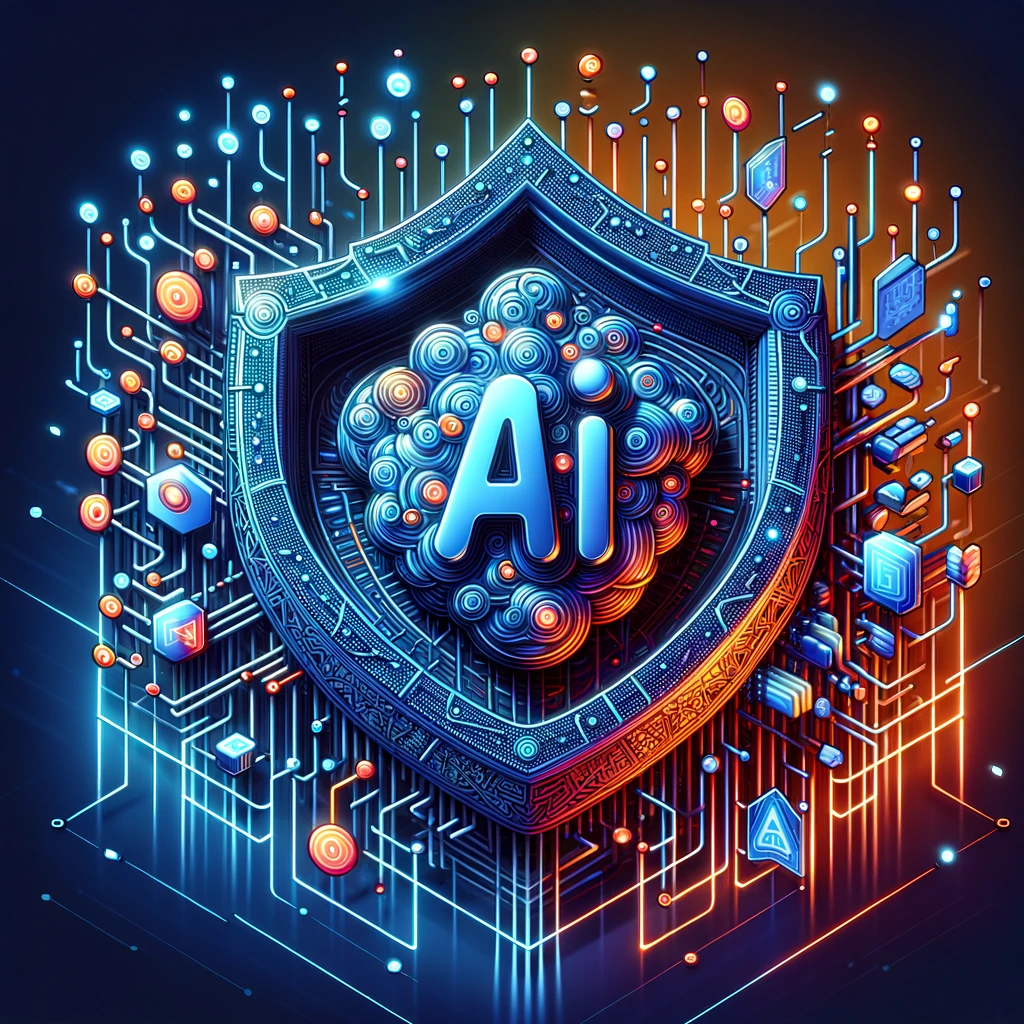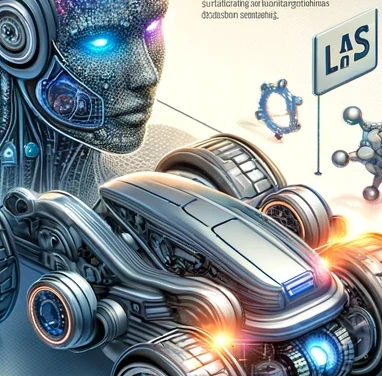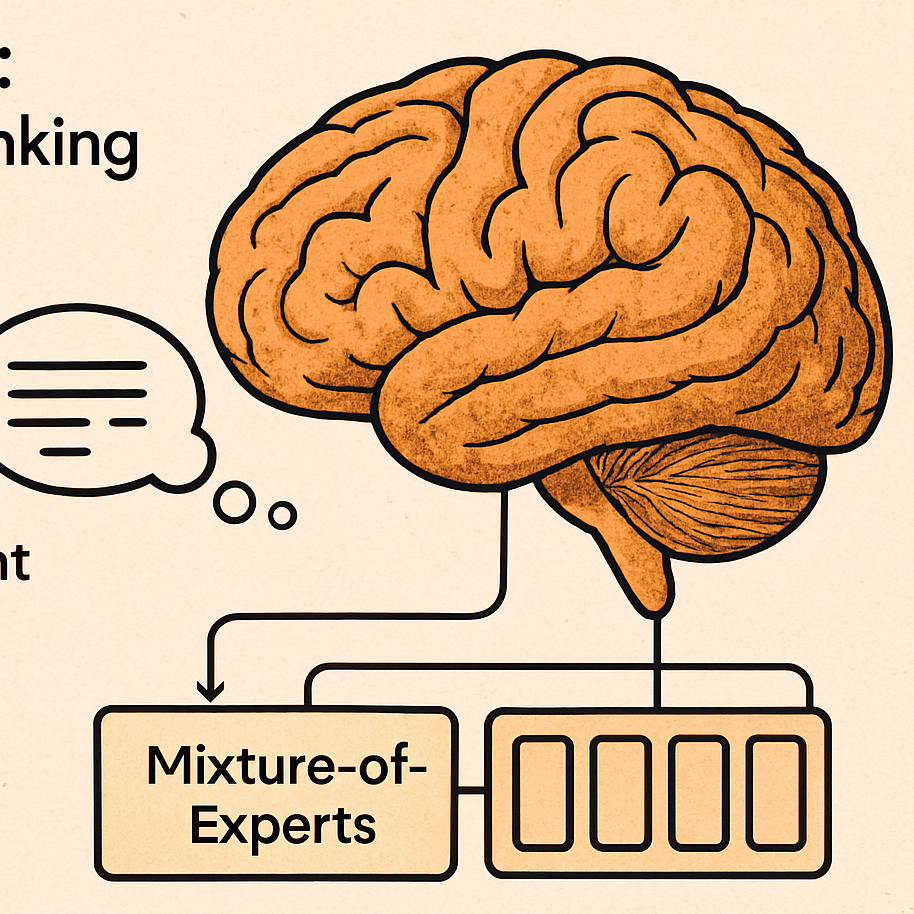Enhancing SSH Security with config files and Passphrases
Posted on March 07, 2024
Explore the advanced practices of SSH key management and security, focusing on the use of `~/.ssh/config` for seamless yet secure access management and the role of passphrases in bolstering security.
A Primer on SSH Key Management:
In the realm of server administration and secure communications, SSH keys stand as a bastion of security. Unlike traditional password-based authentication, SSH keys employ cryptographic techniques to ensure a secure and private connection between client and server. This article delves into optimizing SSH key management through the ~/.ssh/config file and the strategic use of passphrases.
The Role of ~/.ssh/config in Streamlining SSH Connections:
The ~/.ssh/config file offers a powerful yet often underutilized method to manage SSH connections efficiently. By specifying key configurations for each server or host, users can automate the selection process for SSH keys and streamline their authentication workflows.
Configuring SSH Keys:
To leverage the full potential of ~/.ssh/config, it’s essential to understand its capabilities. Here’s a guide to setting it up for improved security and convenience:
Host server_alias
HostName server.domain.com
User your_username
IdentityFile ~/.ssh/your_private_key
IdentitiesOnly yes
- Host: An alias for easy reference to the server.
- HostName: The actual hostname or IP address.
- User: The username on the server.
- IdentityFile: The path to your private SSH key.
- IdentitiesOnly yes: Ensures only the specified key is used.
Benefits of Using ~/.ssh/config:
-
Efficiency: Simplifies the SSH command to
ssh server_alias. - Security: Directs SSH to use specific keys, reducing the risk of exposing multiple keys.
- Customization: Allows for host-specific configurations, enhancing both security and usability.
The Importance of Passphrases:
Adding a passphrase to SSH keys introduces an additional layer of security. If a key is compromised, the passphrase acts as a second line of defense, preventing unauthorized access.
Balancing Security and Convenience with SSH Agents:
While passphrases enhance security, they could introduce inconvenience. However, using an SSH agent mitigates this issue by securely storing the passphrase, requiring the user to enter it only once per session or system restart.
Implementing SSH Agents:
- Start the SSH agent:
eval $(ssh-agent -s) - Add your SSH key:
ssh-add ~/.ssh/your_private_key
This setup provides the convenience of passphrase protection without the need for continuous input.
Best Practices for SSH Key Management:
- Use Strong Passphrases: Enhances security without compromising convenience.
-
Leverage
~/.ssh/config: Streamlines connections and specifies key usage. - Regularly Update Keys and Passphrases: Keeps your security measures ahead of potential threats.
Conclusion:
The integration of ~/.ssh/config and the strategic use of passphrases represent best practices in SSH key management. This approach not only secures your connections but also simplifies the authentication process, striking an optimal balance between security and convenience. As we navigate the complexities of secure server management, these practices offer a roadmap to robust, efficient, and scalable SSH key management.
Join Our Journey at OmniqAI:
At OmniqAI, we are at the forefront of deploying cutting-edge security practices in real-world applications. We invite you to explore our platform, where innovation meets security. Dive into our resources, blogs, and tools designed to empower your journey in secure computing and beyond.
- Discover more at https://www.omniqai.com